portable HoloLens SpectatorView using GoPro and Lego


We had the goal to get better quality video from our HoloLens applications and even to possibly do 3rd person mixed reality captures.
So Spectator View seems to be the way to go.
Following the documentation on Microsofts website we soon found out that it seems to be outdated and buggy…
After lots of frustrating hours we found … and immediately were happy with the documentation on the corresponding GitHub page.
To grab the live feed from the GoPro we decided to go a pretty affordable way at first.
So, knowing we’ll lose some resolution (only 1080p vs. 4K possible to be put out by the GoPro). We decided to buy a Razer Ripsaw Capture Card.
So using the GoPro Hero 5, the Razer Ripsaw and the opencv mode mentioned in the documentation we were able to capture our first picture:

pretty boring right ? 😉
We had problems sharing the anchor using the provided sample. But wanted to go on and include this in one of our own apps.
So first the GoPro needs to be pinned to the HoloLens. (until now everything just lies on top of some books on the table)
After trying to just glue one of the GoPros mounting plates on top of the HoloLens we found out that the rubberish material on the glasses are absolutely „Non-clueable“ 😉 …
After fiddling with some 3D-printable SpectatorView mounting plates we decided to try some Lego bricks.

it worked surprisingly well and is solid
The build rack is more solid than needed and it can still be put on the head!
(of course it’s pretty heavy now)
I took a picture of all the Legobricks (except connector) I used to connect through the slot at each side of the HoloLens.

On top of this comes one of these (or similar). (To compensate rotation)

And voilà awesome looking HoloLens+GoPro rick is ready.
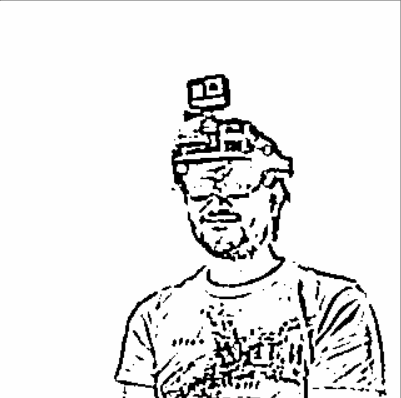 Here are even some more pictures:
Here are even some more pictures:

In conclusion our rig is not only capable of providing really good footage but it is although absolutely portable!!
For recording we’ve tried two different Laptop configurations:
- DELL XPS 15 (9550)
capable viewing spectator view with solid 30 FPS -
HP Spectre x360 – 15-bl131ng
capable viewing spectator view with solid 50-60 FPS
In conclusion we had lot of code fiddling with the spectator view code (we even created an issue https://github.com/Microsoft/MixedRealityCompanionKit/issues/209 which we could fix… but now this part is now single threaded =/ )
BUT we’re really happy with the video results we’re now able to produce!
Hope It helps some of you and if you have any questions feel free to get in touch with us!
Regards from Berlin





